How to Update Your Research to Make It Work Remotely
October 21, 2024

Most people used to think of remote user research as the shortcut. As the world shifted to a remote-first environment, that’s no longer the case. Today, user research continues to happen remotely—and is considered to be an essential part of product-led companies.
At Grain, we conduct all our user interviews over Zoom. Our customer-facing team regularly meets with researchers relying on remote user research to drive better product decisions. As you’re here, we assume you’re looking to join us and learn how to run successful research projects remotely.
Good news—you don't have to rebuild your whole process; you only need to update it to fit remote user research.
Alright, let’s get started.
What Is Remote User Research?
Remote user research refers to the process of conducting research remotely through online surveys, video conferencing platforms, emails, and other research tools. In remote research, participants and the researcher are usually connected via a medium of exchange.
Remote research is preferred as it saves time that would have otherwise been spent commuting to different locations. Additionally, it allows for the recruitment of a larger pool of participants, who may be difficult or impossible to reach in person.
How to Conduct Effective Remote User Research
While remote user research has many benefits, it can also be challenging if you're unfamiliar with the process. Here’s how to make your process suitable for remote research.
1. Pinpoint Your Research Goals
With remote user research, it's easy to get side-tracked and spend too much time collecting irrelevant data. That's why it's critical to first identify your research goals, the right participants for your study, and the questions you want them to answer.
It helps to hone in on the behavioral aspects of your ideal users. Once you do, you can write more focused questions that will get you the answers you're looking for.
For instance, if your product is a baby monitor app, you might ask potential users about how often they check on their baby's room, how many times they wake up at night to do so, how often they imagine scenarios in which their baby is in distress and needs to be reassured, and so on.
2. Build Your Remote Research Toolkit
Since your user research won't be offline, you'll need to round up the tools that will make the job easy.
- Full-Service Tools: These are tools explicitly designed to help you conduct end-to-end research. Naturally, they provide features that cater to the different stages of your research project—including recruitment, moderation, data collection and analysis, and more.
- Research Method-Specific: As the name implies, these tools enable you to do specific types of research. Examples include video conferencing platforms that help in user interviews, software facilitating moderated tasks, tools that enable you to run concept-sharing, and more.
- Analysis-Specific: Tool in this category allows you to turn qualitative data into actionable insights. With an analysis tool, you can transcribe, tag, synthesize qualitative data and share the research findings.
Not sure which type of research tool to invest in? In most cases, you’ll need an analysis tool to help you analyze and turn qualitative data into actionable insights.
For instance, you can record and transcribe your research sessions (happening via Zoom or other video conferencing platform) using a tool like Grain. After the interview, you can analyze, tag, and organize key moments and then share it with your stakeholders.
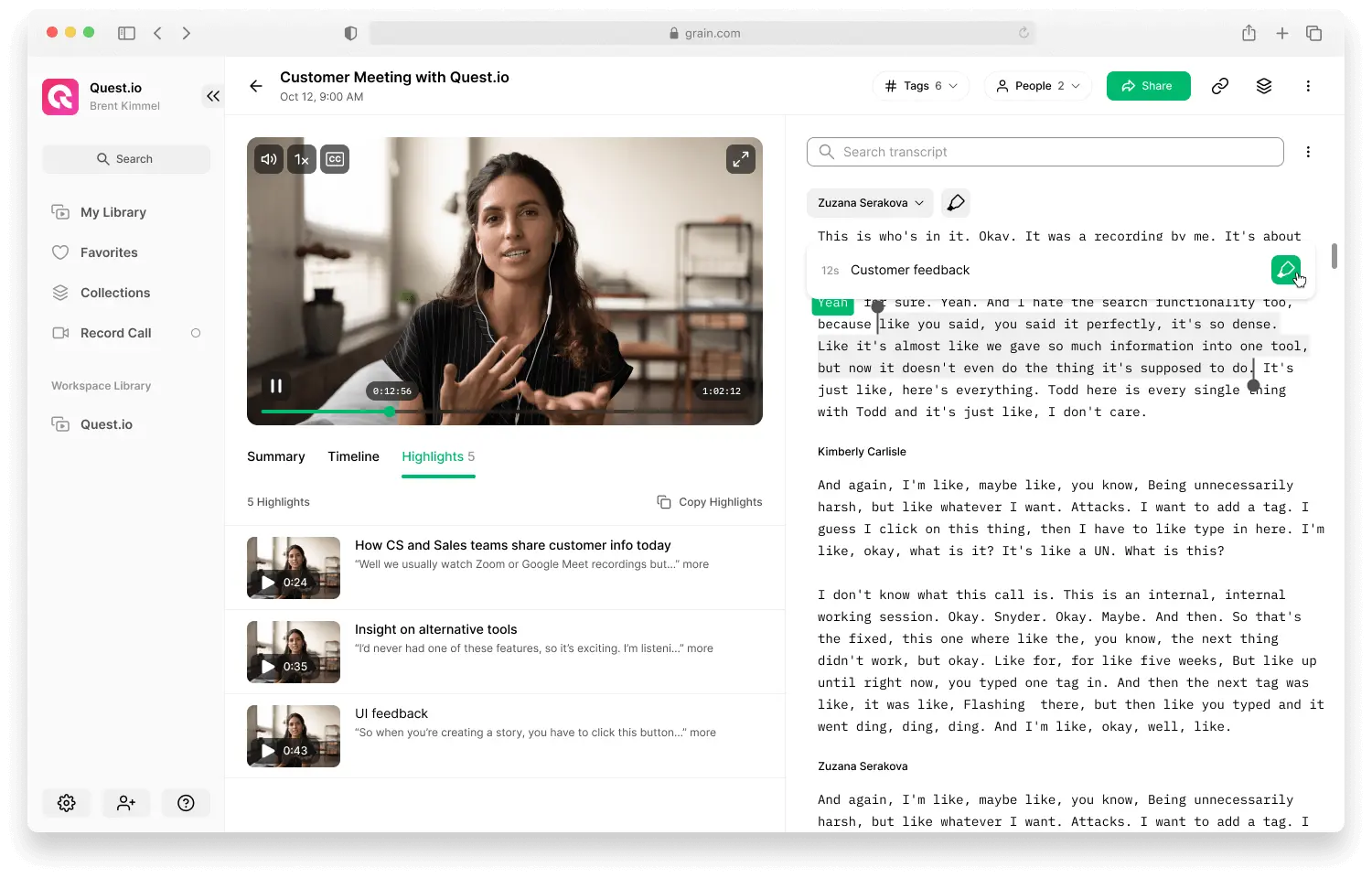
Later, as you become more familiar with the process of remote user research, you can consider investing in full-service tools that can streamline various tasks and processes for you.
3. Plan Your Study Design With Care
After you've identified your research goals and chosen your tools, you'll need to plan the rest of your study design.
You should allocate more time to this step with remote user research since your communication process will be different than it would be in an in-person study.
Lay out how you'll recruit participants, structure your sessions, and follow up and share information with others involved in the project. This can include things like creating a task guide when using a research method like moderated tasks, developing an interview guide for remote interviews, creating survey questions and questionnaires, or preparing your incentives and compensation plans.
Imagine precisely how the session will play out and exactly what you'll need to do to make this happen. Then, set up practice sessions to test your plan and pressure test for any weaknesses or gaps.
For instance, if you know you'll need to screen share, it may be wise to do a test run with that tool beforehand, so you're familiar with its features and capabilities. You may also want to practice setting up your recording equipment and moderating sessions over video or audio.
4. Recruit Using Concise Screening Criteria
Standardly, you'd just recruit participants from your target demography and then use articulation checks to verify that they fit your study well. But because remote user research requires participants to have certain technical skills and depend on a specific setup, you'll also need to consider connectivity requirements, tech savviness, access to necessary programs or hardware, and other criteria.
For instance, if you're asking participants to take a survey, you may want them to have certain versions of browsers or operating systems. Or if your research involves screen sharing or other technical capabilities, participants must be able to access and use those functions successfully.
You should also include information about your study or what the participant will need to prepare for their participation. This could consist of instructions on downloading and installing software, whether their camera and microphone must be turned on or off, and any other details that will ensure they're prepared for their session.
5. Facilitate Seamless Sessions
Once your participants have been recruited, and you've planned out your study design, it's time to facilitate the actual sessions. Start by letting the participant know exactly how the session will go so they know what to expect. Then, go ahead and follow your study design.
Focus on creating space for your participants to share their thoughts and feedback openly – let them do most of the talking and only ask clarifying questions or probe for more information when needed.
Maintain a warm, neutral demeanor throughout the session. Display emotion, but be careful about your tone of voice and your nonverbal cues, as these can come across differently in a remote setting. For instance, if you're using video for the research, try to avoid crossing your arms or looking away from the camera, as these can appear closed or dismissive.
Finally, acknowledge that distractions and technical issues are inevitable and be ready to deal with them as they come up. Make participants feel comfortable bringing up technical challenges or other concerns, and assure them that it's natural for things to pop up, especially in remote user research.
6. Aggregate & Analyze Findings
Once all your sessions are complete, it's time to aggregate and analyze the results. Start by compiling and transcribing the recordings you've made. Then, identify the key insights and themes from each session that support your research objectives.
Ideally, you’d need a tool like Grain here. As Grain enables you to transcribe, clip, and tag key moments from your interviews, you can easily analyze, organize, and synthesize qualitative data.
7. Report Findings in an Actionable Way
Next, you'll want to report your findings to stakeholders in a way that makes it easy for them to use and act upon. The key here is to validate your findings by showcasing the user needs and pain points that were most prevalent and presenting them in an actionable way.
There are several ways to make sure that everyone can access the findings and insights of your research, depending on your audience. Examples include setting up a repository, demo desks (a space for participants to learn about the latest research, interact with prototypes, and give feedback), or leveraging other relevant tools – such as infographics, reports, or videos.
For your research to actually drive change in product design and development, it's important not to stop at just reporting, but to actually follow up on the findings and make positive changes. You can do this by connecting your findings with stakeholder priorities, developing updated user stories, and updating your backlogs.
Similarly, you should share any noteworthy insights with sales & marketing—especially if there's a potential to influence their messaging, positioning, or targets. You can add them to the shared repository, or even create a ‘voice of the user’ Slack channel to make it easy for everyone to stay up-to-date on the latest learnings.
8. Iterate & Improve
Lastly, now that you've completed your remote UX research, take some time to reflect on the process and plan for how you can improve. Think about what went well, where there were opportunities for improvement, and what you would do differently next time.
Be very aware of the limitations of remote user research, and seek to address them in future iterations. For instance, to improve upon technical issues in your sessions, you might consider investing in more robust tools that can help streamline the research process. Or, to address time constraints, you might try incorporating more flexible timelines or conducting the research at different times of day when participants are less busy and have more bandwidth.
Continuous iteration is an important part of remote user research. By reflecting on your process and planning for ways to improve, you can make sure that your next attempt is even more successful than the last.
Conclusion
Remote user research can unlock valuable insights into user behavior and needs.
To do it effectively, you'll need to choose the right tools and approach, plan out your process carefully, and iterate continuously based on what you learn along the way. By following the best practices, you can make sure that your remote user research is successful and truly adds value to your product.